Database Migration using AWS Database Migration Service(DMS) - Part 2
Introduction to AWS DMS
- AWS DMS is a server in the AWS Cloud that runs replication software.
- You create a source and target connection to tell AWS DMS where to extract from and load to.
- Then you schedule a task that runs on this server to move your data.
- AWS DMS creates the tables and associated primary keys if they don't exist on the target.
- You can recreate the target tables yourself if you prefer. Or you can use AWS Schema Conversion Tool (AWS SCT) to create some or all of the target tables, indexes, views, triggers, and so on.
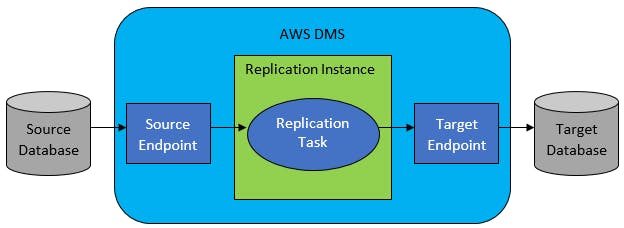
- AWS DMS uses a pay-as-you-go model
- AWS DMS provides automatic failover.
- AWS DMS ensures that your data migration is secure. Data at rest is encrypted with AWS Key Management Service (AWS KMS) encryption.
- During migration, you can use Secure Socket Layers (SSL) to encrypt your in-flight data as it travels from source to target.
Steps for Database Migration using AWS DMS
- Create a replication server.
- Create source and target endpoints that have connection information about your data stores.
- Create one or more migration tasks to migrate data between the source and target data stores.
Migration Types
Full load- This option migrates the data that currently exists in your database when the task is started. It does not account for changes made after data has been replicated.
Full load + CDC- This option migrates data at the time of task start and caches data changes for later replication. Once changes are replicated, this option continues to monitor your database until the task is ended. This is a good option when you have large databases to transfer and cannot afford to or simply don’t want to pause workloads.
CDC- This option replicates only ongoing changes and not existing data